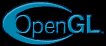 |
OpenGL PROJECTS |  |
 |
||
| OpenGL News / Downloads / OpenGL / Rage3D / Photos / Tutorials / Links / Contact Me / About / Forum | ||
 |
||
| OpenGL I OpenGL II OpenGL III OpenGL IV OpenGL V | ||
|
||
|
|||||||||||
|
|||||||||||
|
|||||||||||
|
|||||||||||
|
|||||||||||
|
|||||||||||
|
|||||||||||
|
|||||||||||
|
|||||||||||
|
|||||||||||
|
|||||||||||||
 |
||
| OpenGL I OpenGL II OpenGL III OpenGL IV OpenGL V | ||
 |
|
||
South African Boat Specifications and boat Pictures
 Optimize
is South Africaís demo scene that happens every year. This year its 23, 24
November and its held in Midrand. One of the other people attending the event
made this cool background and when I saw it this image of metaballs on the one
side just came to mind, so I released this intro. It was a 15 minute project,
but the "environment" mapping sucks. At the time I didnít know how to get the
environment mapping working, but now I do. Wait for my demo to see some really
cool environment mapped metaballs.
Optimize
is South Africaís demo scene that happens every year. This year its 23, 24
November and its held in Midrand. One of the other people attending the event
made this cool background and when I saw it this image of metaballs on the one
side just came to mind, so I released this intro. It was a 15 minute project,
but the "environment" mapping sucks. At the time I didnít know how to get the
environment mapping working, but now I do. Wait for my demo to see some really
cool environment mapped metaballs.
 This program was originally pased on a old DOS program running at 320x200
writing directly to the video memory. To get it working in OpenGL I changed the
code to write to the texture memory.
This program was originally pased on a old DOS program running at 320x200
writing directly to the video memory. To get it working in OpenGL I changed the
code to write to the texture memory. This program uses spherical environment mapping and lighting on a face giving
it a chrome look.
This program uses spherical environment mapping and lighting on a face giving
it a chrome look.
 This is a Delphi port of NeHe's lesson 38. It shows you how to do basic cell
shading also known as cartoon rendering.
This is a Delphi port of NeHe's lesson 38. It shows you how to do basic cell
shading also known as cartoon rendering. This program demonstrates how to do a radial blur, but rendering each frame to
a texture and blending that texture with the original scene.
This program demonstrates how to do a radial blur, but rendering each frame to
a texture and blending that texture with the original scene.
 This program is designed to load and display the quake 3 model files (.MD3
files). It loads all model data, textures and animation sequences.
This program is designed to load and display the quake 3 model files (.MD3
files). It loads all model data, textures and animation sequences. This program is designed to load and display the quake 3 model files (.MD3
files). It loads all model data, textures and animation sequences.
This program is designed to load and display the quake 3 model files (.MD3
files). It loads all model data, textures and animation sequences. Here is a basic implementation of skyboxes as used in games like quake,
halflife and unreal. I am not sure if what I have here is the proper
implementation, but it seems to work. I borrowed some textures from Halflife
and put them onto different sides of a box. I also added some extra perspective
to the scene to give it more depth and smoother movement.
Here is a basic implementation of skyboxes as used in games like quake,
halflife and unreal. I am not sure if what I have here is the proper
implementation, but it seems to work. I borrowed some textures from Halflife
and put them onto different sides of a box. I also added some extra perspective
to the scene to give it more depth and smoother movement. Nurbs provide general and powerful descriptions of curves and surfaces and they
can automatically handle adaptive subdivision that tessellates the domain into
smaller triangles in regions of high curvature.
Nurbs provide general and powerful descriptions of curves and surfaces and they
can automatically handle adaptive subdivision that tessellates the domain into
smaller triangles in regions of high curvature. This
is a demo showing the effect of water drops falling into some water. I havenít
yet been able to test it on many machines, but on my machine it looks very
real. I donít know what will happen on faster machines. My machine = Cel 450 +
GeForce.
This
is a demo showing the effect of water drops falling into some water. I havenít
yet been able to test it on many machines, but on my machine it looks very
real. I donít know what will happen on faster machines. My machine = Cel 450 +
GeForce.
 This project uses the
marching cubes algorithm to generate metaballs. This is mostly thanks to the
article called
This project uses the
marching cubes algorithm to generate metaballs. This is mostly thanks to the
article called