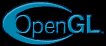 |
OpenGL Projects |  |
 |
||
| OpenGL News / Downloads / OpenGL / Rage3D / Photos / Tutorials / Links / Contact Me / About / Forum | ||
 |
||
| OpenGL I OpenGL II OpenGL III OpenGL IV OpenGL V | ||
| Here are some of the OpenGL projects that I have been working on. Source code
is included. All the projects have been created using Delphi and OpenGL, but
that should not stop any C or other programmers, because OpenGL is the same in
any language. (Remember that you need a 3D card to get opengl working on your
machine.) I have tried to make the code compatible for all versions of Delphi. If it does not work in your version, please let me know. |
|
||
|
|||||||||||
|
|||||||||||
|
|||||||||||
|
|||||||||||
|
|||||||||||
|
|||||||||||||||
|
|||||||||||
|
|||||||||||
|
|||||||||||
|
|||||||||||
|
|||||||||||
|
|||||||||||
|
|||||||||||
|
|||||||||||
|
|||||||||||||
|
|||||||||||
|
|||||||||||||||
|
|||||||||||
|
|||||||||||
|
|||||||||||
|
|||||||||||
|
|||||||||||
|
|||||||||||
|
|||||||||||
|
|||||||||||
|
|||||||||||
|
|||||||||||
|
|||||||||||
|
|||||||||||
|
|||||||||||
|
|||||||||||
 |
||
| OpenGL I OpenGL II OpenGL III OpenGL IV OpenGL V | ||
 |
|
||
Boat Specs and Watercraft Pictures


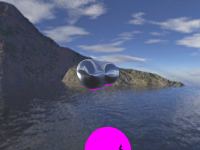


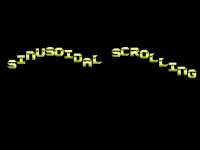


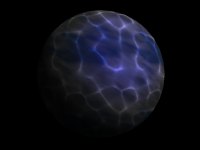 I got an idea to use
multi-texturing and the texture matrix to do some cool effects. This was the
end result.
I got an idea to use
multi-texturing and the texture matrix to do some cool effects. This was the
end result.

 This project shows how to create schooling behavior in fish.
This project shows how to create schooling behavior in fish.
 Skeletal Character animation using Keyframe interpolation and Milkshape 3D
ASCII files
Skeletal Character animation using Keyframe interpolation and Milkshape 3D
ASCII files Jon Walton from
Jon Walton from  This project renders non standard "fonts" / text in OpenGL.
This project renders non standard "fonts" / text in OpenGL.
 A lot of people asked me, "So how do i put it all together?"
A lot of people asked me, "So how do i put it all together?" This Pixel
shader tutorial was created by Cheb,
This Pixel
shader tutorial was created by Cheb, This project
basically shows how to do Line Polygon collision detection.
This project
basically shows how to do Line Polygon collision detection. Here is a simple
application to create the illusion of light falling on objects.
Here is a simple
application to create the illusion of light falling on objects. Here is a simple
application to load and display Quake 3 maps. I say simple because at this
stage lightmaps, POV, collision detection has not yet been implemented. This
application is based on the BSP tutorial
Here is a simple
application to load and display Quake 3 maps. I say simple because at this
stage lightmaps, POV, collision detection has not yet been implemented. This
application is based on the BSP tutorial  This project
uses two passes to generate the scene. The first pass creates the room with the
object. The second pass creates the projected texture on the objects and blends
it with the first pass.
This project
uses two passes to generate the scene. The first pass creates the room with the
object. The second pass creates the projected texture on the objects and blends
it with the first pass. A simple demo
to show how to do projected shadows in a scene. This demo has one light source
and two rotating objects. A shadow is cast on the walls behind the objects
depending on the position of the light source.
A simple demo
to show how to do projected shadows in a scene. This demo has one light source
and two rotating objects. A shadow is cast on the walls behind the objects
depending on the position of the light source. This example on
the right is used to demonstrate the use of the transparent TGA files. By
transparent TGA files I mean 32bit TGA files that have a alpha mask included in
the file. These images can be used to create complex looking objects while they
are only drawn on a single quad. eg. Trees and fences
This example on
the right is used to demonstrate the use of the transparent TGA files. By
transparent TGA files I mean 32bit TGA files that have a alpha mask included in
the file. These images can be used to create complex looking objects while they
are only drawn on a single quad. eg. Trees and fences I once saw a
similar effect in a demo and thought I would try and create this effect.
I once saw a
similar effect in a demo and thought I would try and create this effect. This is a simple
technique for doing bumpmapping with a movable light source. It is not true
bumpmapping, but it is a good looking and not very CPU intensive technique.
This is a simple
technique for doing bumpmapping with a movable light source. It is not true
bumpmapping, but it is a good looking and not very CPU intensive technique. Ever wanted to have
OpenGL running in a browser ? Now you can using an ActiveX control and a MS IE
browser. The ActiveX control renders the OpenGL scene to itself. This means
that you can have an OpenGL scene in a browser that can respond to keystrokes
and mouse events. To see how to add those, read the readme.txt in the .zip
file.
Ever wanted to have
OpenGL running in a browser ? Now you can using an ActiveX control and a MS IE
browser. The ActiveX control renders the OpenGL scene to itself. This means
that you can have an OpenGL scene in a browser that can respond to keystrokes
and mouse events. To see how to add those, read the readme.txt in the .zip
file.
 Here is a simple
project that shows you how to do motion blur without using the accumulation
buffer. The accumulation buffer is the proper way of doing it, but commercial
cards have no hardware support for the accumulation buffer and you end up with
1-2fps on a GeForce card.
Here is a simple
project that shows you how to do motion blur without using the accumulation
buffer. The accumulation buffer is the proper way of doing it, but commercial
cards have no hardware support for the accumulation buffer and you end up with
1-2fps on a GeForce card. This project is very
similar to a previous one called Render To Texture. What I tried to demonstrate
there was using the glCopyToTexture function to create multiple copies of an
object to save CPU time.
This project is very
similar to a previous one called Render To Texture. What I tried to demonstrate
there was using the glCopyToTexture function to create multiple copies of an
object to save CPU time. This app
demonstrates how to render to a texture using the glCopyToTexture function. I
have used one of my old projects to create a interesting effect (Blending
colors). This is rendered to a viewport and then copied to a texture. The
texture is then applied to a cube.
This app
demonstrates how to render to a texture using the glCopyToTexture function. I
have used one of my old projects to create a interesting effect (Blending
colors). This is rendered to a viewport and then copied to a texture. The
texture is then applied to a cube. I have added this basic
3D engine to my site because there has been so many requests from people asking
how to create a 3D engine or source for a basic engine. If you have written a
3D engine before you might not find this that usefull.
I have added this basic
3D engine to my site because there has been so many requests from people asking
how to create a 3D engine or source for a basic engine. If you have written a
3D engine before you might not find this that usefull. This project
uses an http connection to download its textures from the internet. There are
two textures are on my site and if you press 1 or 2 it will download the
texture and assign it to the object.so is your site up and running yet
This project
uses an http connection to download its textures from the internet. There are
two textures are on my site and if you press 1 or 2 it will download the
texture and assign it to the object.so is your site up and running yet