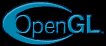 |
Tutorials |  |
 |
||
| OpenGL News / Downloads / OpenGL / Rage3D / Tutorials / Photos / Links / Contact Me / About / Forum | ||
 |
||
| Chapter 1-2 Chapter 3-4 Chapter 5-7 Chapter 8-13 | ||
|
||
CHAPTER 3 Viewing
|
|||||||||||
|
|||||||||||
|
|||||||||||
|
|||||||||||
|
|||||||||||
|
|||||||||||
|
|||||||||||
|
|||||||||||
CHAPTER 4 Display Lists
|
|||||||||||
|
|||||||||||
|
|||||||||||
|
|||||||||||
|
|||||||||||
 |
||
| Chapter 1-2 Chapter 3-4 Chapter 5-7 Chapter 8-13 | ||
 |
|
||
 Here
we draw a Wireframe Box using most of the standard OpenGL transfromation
techniques.
Here
we draw a Wireframe Box using most of the standard OpenGL transfromation
techniques.
 Here
we draw four line stippled triangles.
Here
we draw four line stippled triangles. For
this tutorial we use glPushMatrix to create coy of the current model matrix and
push it onto the stack.
For
this tutorial we use glPushMatrix to create coy of the current model matrix and
push it onto the stack. We
use two cliping planes in this tutorial to ignore 3/4 of our full sphere.
We
use two cliping planes in this tutorial to ignore 3/4 of our full sphere. In this tutorial
we use two spheres, rendered using Quadrics , to show local and world
coordinate systems.
In this tutorial
we use two spheres, rendered using Quadrics , to show local and world
coordinate systems. This is the
advanced version of the previous tutorial.
This is the
advanced version of the previous tutorial. In this tutorial
we use Multiple Transforations to simulate the shoulder and elbow of a robotic
arm.
In this tutorial
we use Multiple Transforations to simulate the shoulder and elbow of a robotic
arm. This tutorial
adds one finger to the previous code.
This tutorial
adds one finger to the previous code. Ever wondered you
to make your OpenGL run faster?
Ever wondered you
to make your OpenGL run faster? In this
display list we have loaded some transformations and some polygons.
In this
display list we have loaded some transformations and some polygons. Here we have
added glPush- and glPopMatrix to restore the prvious state of the Matrix Stack.
Here we have
added glPush- and glPopMatrix to restore the prvious state of the Matrix Stack. Remember the car
we rendered earlier.
Remember the car
we rendered earlier. Here we
define a Font made up of line-strips.
Here we
define a Font made up of line-strips.