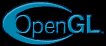 |
Tutorials |  |
 |
||
| OpenGL News / Downloads / OpenGL / Rage3D / Tutorials / Photos / Links / Contact Me / About / Forum | ||
 |
||
| Chapter 1-2 Chapter 3-4 Chapter 5-7 Chapter 8-13 | ||
|
||
CHAPTER 5 Color
|
|||||||||||
CHAPTER 6 Lighting and Materials
|
|||||||||||
|
|||||||||||
|
|||||||||||
|
|||||||||||
|
|||||||||||
|
|||||||||||
|
|||||||||||
CHAPTER 7 Blending, Antialiasing, and Fog
|
|||||||||||
|
|||||||||||
|
|||||||||||
|
|||||||||||
 |
||
| Chapter 1-2 Chapter 3-4 Chapter 5-7 Chapter 8-13 | ||
 |
|
||
 This is a
fairly standard tutorial showing how to create
a smooth-shaded triangle.
This is a
fairly standard tutorial showing how to create
a smooth-shaded triangle.
 To create this
sphere I used the trusty old Quadric object again. but this time I also
generated Normals for the sphere.
To create this
sphere I used the trusty old Quadric object again. but this time I also
generated Normals for the sphere. This is a
modification on the previous tutorial.
This is a
modification on the previous tutorial. Here we are
drawing a Torus (Doughnut) with one Blue light enabled.
Here we are
drawing a Torus (Doughnut) with one Blue light enabled. I was getting
bored with all the tutorials so I decided to modify example 6.1d and add
another light source with different light properties.
I was getting
bored with all the tutorials so I decided to modify example 6.1d and add
another light source with different light properties. In this tutorial
we rotate a light ( Shown as a cube) around a stationary torus.
In this tutorial
we rotate a light ( Shown as a cube) around a stationary torus. This tutorial was
developed to show different material properties, and how to use them
efficiently.
This tutorial was
developed to show different material properties, and how to use them
efficiently. In this tutorial
you can use your mouse buttons to change the Diffuse Material properties of the
sphere.
In this tutorial
you can use your mouse buttons to change the Diffuse Material properties of the
sphere. Here we use
glBlendFunc(GL_SRC_ALPHA, GL_ONE_MINUS_SRC_ALPHA); and 0.75 as the alpha
value on all the colours
Here we use
glBlendFunc(GL_SRC_ALPHA, GL_ONE_MINUS_SRC_ALPHA); and 0.75 as the alpha
value on all the colours This tutorial is
slightly different from the one in the book, but shows the same principles.
This tutorial is
slightly different from the one in the book, but shows the same principles. Here we show a
spinning anti-aliased Icosahedron.
Here we show a
spinning anti-aliased Icosahedron. This is an example
of how to implement the three different types of fog.
This is an example
of how to implement the three different types of fog.