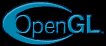 |
Tutorials |  |
 |
||
| OpenGL News / Downloads / OpenGL / Rage3D / Tutorials / Photos / Links / Contact Me / About / Forum | ||
 |
||
| Chapter 1-2 Chapter 3-4 Chapter 5-7 Chapter 8-13 | ||
|
||
CHAPTER 8 Drawing Pixels, Bitmaps, Fonts, and Images
|
|||||||||||
|
|||||||||||
CHAPTER 9 Texture Mapping
|
|||||||||||
|
|||||||||||
|
|||||||||||
|
|||||||||||
|
|||||||||||
CHAPTER 10 The Framebuffer
|
|||||||||||
|
|||||||||||
|
|||||||||||
|
|||||||||||
CHAPTER 11 Evaluators and NURBS
|
|||||||||||
|
|||||||||||
|
|||||||||||
|
|||||||||||
|
|||||||||||
|
|||||||||||
CHAPTER 12 Selection and Feedback
|
|||||||||||
|
|||||||||||
|
|||||||||||
|
||||||
 |
||
| Chapter 1-2 Chapter 3-4 Chapter 5-7 Chapter 8-13 | ||
 |
|
||
 This is an example
of drawing a raster character.
This is an example
of drawing a raster character.
 Here we define and
draw a complete font using Multiple display lists.
Here we define and
draw a complete font using Multiple display lists. This is the first
tutorial about texture mapping.
This is the first
tutorial about texture mapping. Mipmapping is the
way OpenGL defines different levels of detail depending on your distance from
the texel
Mipmapping is the
way OpenGL defines different levels of detail depending on your distance from
the texel Here we
automatically generate texture coordinates for mapping our texture.
Here we
automatically generate texture coordinates for mapping our texture. I was getting
bored again, so i decided to modify the previous tutorial slightly to show
environment mapping
I was getting
bored again, so i decided to modify the previous tutorial slightly to show
environment mapping Here we use the
texture matrix to translate the texture to the left.
Here we use the
texture matrix to translate the texture to the left. We use the
Stencil buffer to draw a blue sphere on the inside of the stencil and two
yellow tori on the outside.
We use the
Stencil buffer to draw a blue sphere on the inside of the stencil and two
yellow tori on the outside. Here we use the
accumulation buffer to do full-scene antialiasing on a scene ,using the special
routines accFrustum() and accPerspective() to replace gluPerspective.
Here we use the
accumulation buffer to do full-scene antialiasing on a scene ,using the special
routines accFrustum() and accPerspective() to replace gluPerspective.
 To create a
Depth-of-Field effect we render the scene 8 times accumilating each time.
To create a
Depth-of-Field effect we render the scene 8 times accumilating each time. Here we use
evaluators to draw a Bezier curve using 5 control points.
Here we use
evaluators to draw a Bezier curve using 5 control points. Again we use
evaluators, but this time we draw a bezier surface using line strips.
Again we use
evaluators, but this time we draw a bezier surface using line strips. This project is
very similar to the previous one.
This project is
very similar to the previous one. Here we continue
with the previous example.
Here we continue
with the previous example. This
trutorial renders a NURBS (Non-Uniform Rational B-Spline) surface in the
shape of a symmetrical hill with control points ranging from -3.0 to 3.0.
This
trutorial renders a NURBS (Non-Uniform Rational B-Spline) surface in the
shape of a symmetrical hill with control points ranging from -3.0 to 3.0. For this
tutorial we trim the NURBS Surface Using gluBeginTrim and gluEndTrim.
For this
tutorial we trim the NURBS Surface Using gluBeginTrim and gluEndTrim. Here we
show selection.
Here we
show selection. This
tutorial shows the basic principles of Picking (Also known as glPicking)
This
tutorial shows the basic principles of Picking (Also known as glPicking) In
this application I show one implementation of the gluUnProject function.
In
this application I show one implementation of the gluUnProject function. I am still
working on these tutorials.
I am still
working on these tutorials.